Easy ways to make calls when vision is a challenge
For those with visual challenges, there are a number of voice-dialing apps and features to help make phone calls without having to see numbers.

Technology can be wonderfully convenient and provide a great deal of entertainment, but it can also be a great way to improve your everyday life, too. For those who experience visual challenges, a variety of apps and features can help you. That’s why we love this question about apps and features that can help visually challenged loved ones:
"I am not tech savvy. I need to know if there is an app that I can download on a phone, that will allow my mother to tell the app, without needing internet services, who she wants to make a phone call to? She's losing her eyesight and can no longer see the numbers on her phone. She's 88 years old and doesn't own a computer and has limited income," writes "Sheryl" of Westminster, Colorado.
It’s great that you are looking out for your mother’s specific needs. Below are several voice dialing apps and features that can help her make calls without having to see the numbers.
GET SECURITY ALERTS, EXPERT TIPS - SIGN UP FOR KURT’S NEWSLETTER - THE CYBERGUY REPORT HERE
As long as the numbers are already programmed into your phone, you can use some of these apps and features to call out even if you’re visually challenged.
For apps and features that work specifically on the iPhone to enhance capabilities for the visually challenged, check out the options below:
1. Siri (iOS): If you have an iPhone, you can use Siri to make phone calls by simply saying, "Hey Siri, call [contact name]." However, if you prefer or if "Hey Siri" isn’t enabled, you can also press and hold the side button (or the Home button on older iPhones) to activate Siri manually. Siri can work offline for basic tasks like making phone calls. You'll also want to check out how to get your phone to read articles aloud.
SIMPLE IPHONE HACK MAKES READING EVERY APP EASIER
2. Point and Speak feature: With iPhones that have a Lidar sensor and run iOS 17 or later, you can use the "Point and Speak" feature using the steps below:
AIRPODS PRO 2 VS. A CUTTING-EDGE HEARING AID: WHICH ONE OFFERS BETTER SOUND?
3. VoiceOver (iOS): This is an accessibility feature built into iPhones that provides spoken feedback to help users navigate their devices. It can be used in conjunction with Siri to make phone calls. Here are the steps:
For apps and features that work specifically for an Android to enhance capabilities for the visually challenged, check out the options below:
1. Google Assistant (Android): Similar to Siri, Google Assistant can be used on Android phones to make calls. You can do this by saying "Hey Google" or by holding down the home button on your phone. Once Google Assistant is activated, you can say commands like:
Additionally, Google Assistant can perform various tasks offline, such as setting reminders, playing music or sending texts. Just give it a try and see how it can make your daily tasks easier.
GET FOX BUSINESS ON THE GO BY CLICKING HERE
8 ACCESSIBILITY TIPS TO MAKE LIFE EASIER USING YOUR ANDROID
2. Voice Access (Android): This app lets you control your phone using voice commands. It can be particularly helpful for those with visual impairments. Once set up, you can use voice commands to make calls.
CAN’T HEAR OR SEE WELL? IPHONE SETTINGS TO MAKE HEARING AND SEEING EASIER
The technological advancements in modern mobile phones can really improve the ability of those with visual impairments to utilize technology to the fullest. After all, if you can’t utilize the standard features to call out on your mobile device, it fails to achieve its most basic function. Between the ability of Siri, Google Assistant or other voice-activated apps to respond to verbal commands (with a simple click of a button or verbal request) to the accessibility features' ability to help verbally navigate your phone, even those experiencing visual challenges can optimize the power of their phones and stay in touch with their loved ones.
Most people have heard of Siri or Google Assistant, but have you taken advantage of the Voice Access app or VoiceOver features? What accessibility features have come in both handy and absolutely necessary for staying in touch with your loved ones? Let us know by writing us at Cyberguy.com/Contact.
For more of my tech tips and security alerts, subscribe to my free CyberGuy Report Newsletter by heading to Cyberguy.com/Newsletter.
Ask Kurt a question or let us know what stories you'd like us to cover.
Follow Kurt on his social channels:
Answers to the most asked CyberGuy questions:
New from Kurt:
Copyright 2024 CyberGuy.com. All rights reserved.

















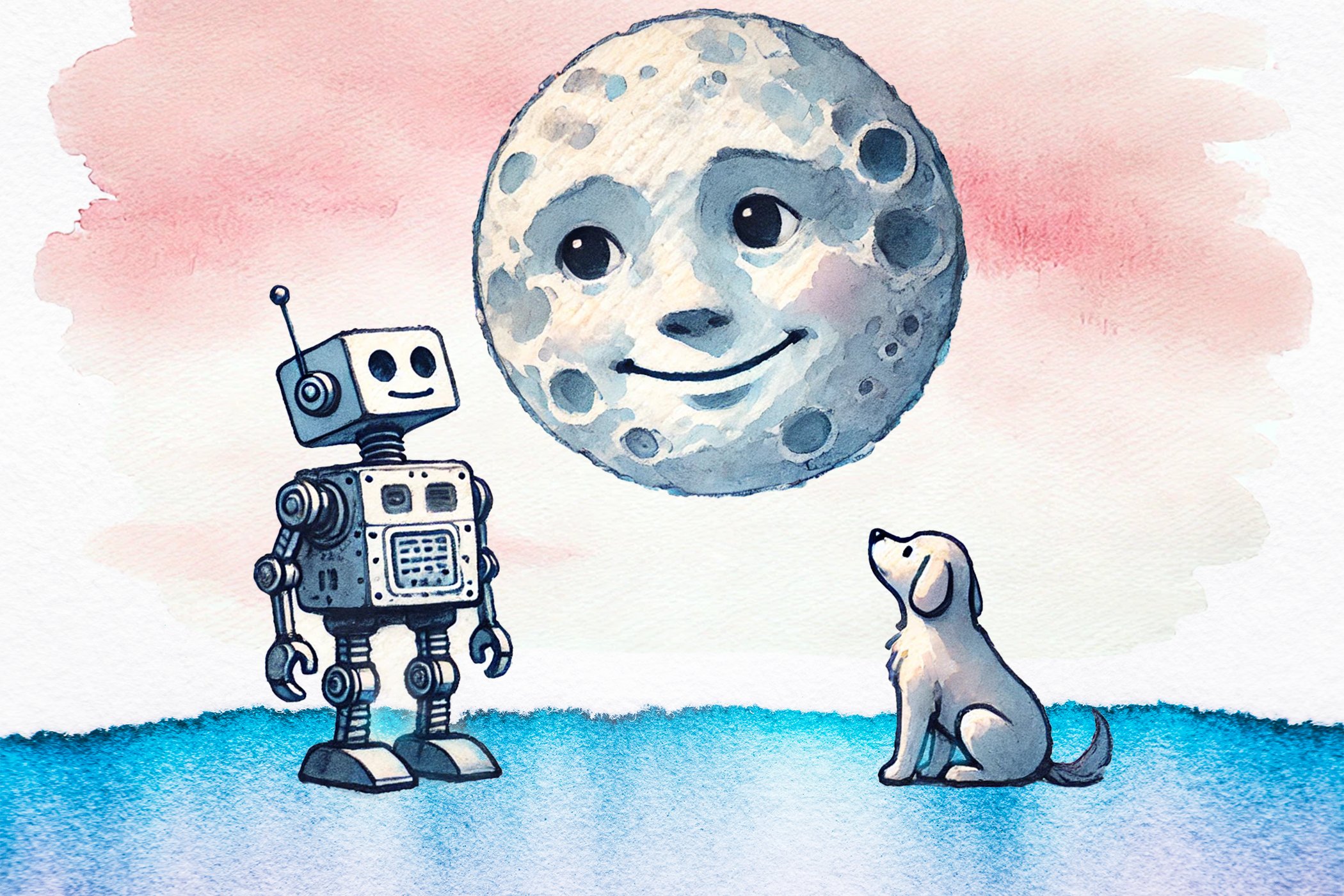
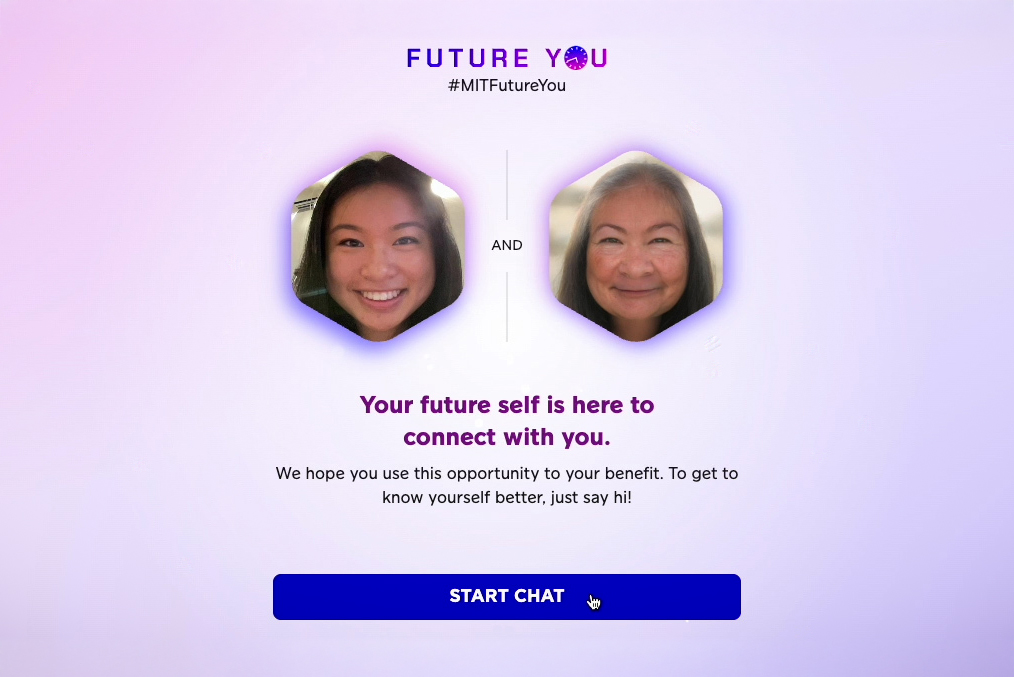
![[PRO Tips] Use the BCG matrix to help you analyze the current situation, product positioning, and formulate strategies](https://i.scdn.co/image/ab6765630000ba8a165b48c48c4321b36a1df7b9?#)
![[Business Talk] BYD's Hiring Standards: A Reflection of China's Competitive Job Market](https://i.scdn.co/image/ab6765630000ba8a1a1e0af3aefae3a685793e7c?#)
![[PRO Tips] What is ESG? How is it different from CSR and SDGs? 3 keywords that companies and investors should know](https://i.scdn.co/image/ab6765630000ba8a76dbe129993a62e85226c2b4?#)
![[Business Talk] Elon Musk](https://i.scdn.co/image/ab6765630000ba8ac91eb094519def31d2b67898?#)
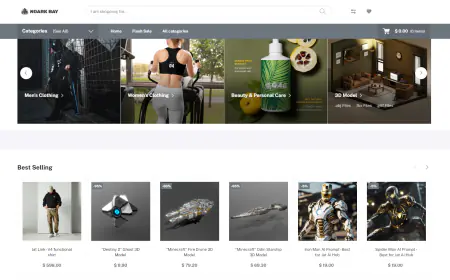

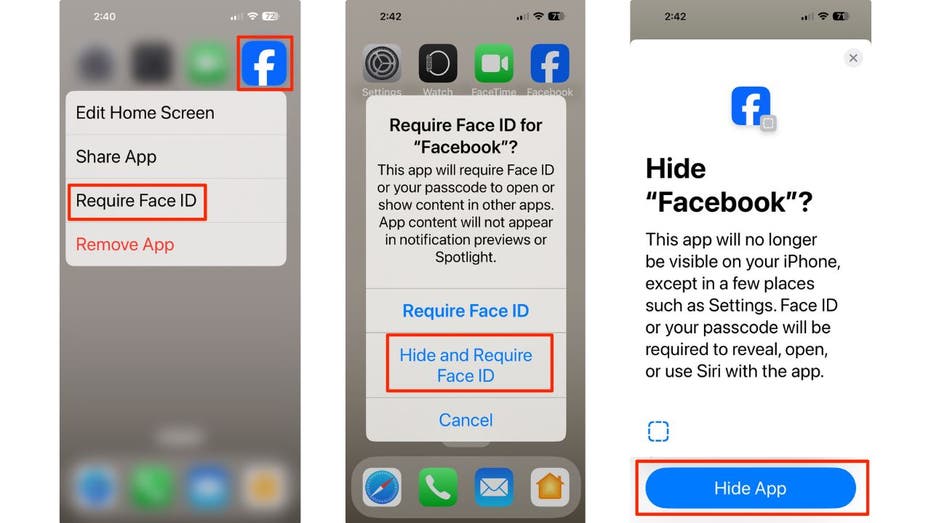







/cdn.vox-cdn.com/uploads/chorus_asset/file/24859428/Best_Robot_vaccum_cleaners_01.jpg)
/cdn.vox-cdn.com/uploads/chorus_asset/file/25687479/Screen_Shot_2024_10_18_at_4.58.08_PM.png)





